*blows the dust off*
*blows the dust off*
It’s been a long time, friends! When we started this blog I didn’t even have gray hair.
I figured it was time to close out the ol’ blog posts from 2003-2013 and start fresh. I hadn’t posted anything that was pertinent in a long, long while and I think it’s high time to start sharing newer tutorials and stuff to help you with your author or small business website. That’s what these blog things are for, right?
Please stay tuned for more regular posts. (She says, probably jinxing it.)