.jpg) Recently, a client sent me an email asking, “Is there anyway I can get into the back door of my site?” She wanted to send one of her blog posts to a friend. This confused me, as last time I checked her site was online, alive and well. Upon further investigation, I discovered her site was offline, so I inquired if she’d forgotten to renew her hosting or if her domain name had lapsed. She let me know that, due to personal reasons, she’d not been able to renew her hosting account and figured she’d do so whenever the time was right. Sadly, this made me cringe for her, as I realized the client’s site had been offline for some time and the likelihood of retrieving her files was slim to none. She had no idea they wouldn’t hold them indefinitely.
Recently, a client sent me an email asking, “Is there anyway I can get into the back door of my site?” She wanted to send one of her blog posts to a friend. This confused me, as last time I checked her site was online, alive and well. Upon further investigation, I discovered her site was offline, so I inquired if she’d forgotten to renew her hosting or if her domain name had lapsed. She let me know that, due to personal reasons, she’d not been able to renew her hosting account and figured she’d do so whenever the time was right. Sadly, this made me cringe for her, as I realized the client’s site had been offline for some time and the likelihood of retrieving her files was slim to none. She had no idea they wouldn’t hold them indefinitely.
This is not a new thing and she isn’t alone — we’ve had several clients over the years abandon their blogs and websites thinking they could just return to them whenever they were able to afford it/had the time/felt like it/the planets aligned. Unfortunately, the internet doesn’t work that way — the companies that manage your website are businesses that need to make money, so they won’t hold onto your files or your domain name indefinitely. That would be totally awesome if they did, though!
I thought I’d offer some tips that help explain where your files live, how long they’re there and how to prevent the beautiful sites you paid money for from disappearing forever. First, some basics:
Hosting
Hosting is where your website lives, where the files are kept that make your website a tangible thing. A host runs both shared server space and dedicated server space, but most bloggers and small businesses utilize shared server space. Think of the shared server space like an apartment building. You’re renting an apartment in a building and all the furniture in the apartment are your files, graphics, blog posts, etc.
Domain Names
Most of you know this one. A domain name is how people get to your website. So, using the apartment analogy, a domain name is the number on the door of your apartment. There are other domains in that apartment building, but http://www.yourdomainname.com is the one that goes JUST to your apartment. If you live in apartment #3, http://www.apartment3.com is your domain name. You register your domain name through a registrar.
Now, this is where it can get a little confusing, especially for those new to the wonders of the internet: A host can also be a registrar that offers domain names, so you may have a host that is a one-stop shop: hosting and domain in one. You pay to one place, the end. But many people register their domain name with a separate registrar and then assign that domain name through the registrar to the host, where your website files live. So that means you need to maintain two accounts: your domain name through the registrar (renewals, etc.) and your website through the host (where your website files live).
If one or both of these things lapse, either in non-renewal or lack of payment, your website will be unreachable. If left offline long enough, one or both will be deleted (website files) or released into the wild for someone else to purchase (domain names).
With me so far?
Maintenance & Backups
Our usual policy is that it’s up to the client to maintain backups on their websites and encourage you to do weekly or, at the very least, monthly backups of your website files and database. We do often, especially for WordPress clients, install a plugin that automatically sends us weekly updates of a client’s database just in case and we do keep a backup of the client’s themes and files post initial site-launch, but if the client has added any content/photos/plugins since we launched the site, we would not have a backup of that unless the client hired us specifically to do maintenance on their site regularly. Most clients do not choose to do this, though we really recommend it if the’re not comfortable backing up their own files.
So, that’s all great, but how do I keep my stuff from disappearing?
1. Regular Backups
As mentioned above, do regular backups. REGULAR BACKUPS. Let me say it again — regular. backups. This means once a week or once a month, you access your files via FTP and download everything to a secure location on your computer or an external hard drive. Also, running a back-up of your database is recommended. This can be scary for clients because the database is usually where all the content lives, so if you delete that, the sky will fall and the earth will shake and you’ll probably tinkle and cry a little.
You think I’m kidding.
But most hosts offer weekly backups of databases and files that are simple for you to download in a tidy zipped file. No muss, no fuss. If you have any questions or concerns about this, contact your host and ask how do I download weekly backups of my files and database? They can usually point the way. If they can’t, please feel free to drop us an email and we’ll be happy to help direct you. Of course, you’re always welcome to hire us to do maintenance.
2. Keep Contact Info and Credit Card Info Current
Stay on top of your renewables and make sure your credit cards and contact info on file with your host and registrar are always current. Many times, a registar or host will email you or even snail-mail you — in fact, they’ll usually do it a lot — reminding you that your credit card is about to expire or your domain name is up for renewal. If you don’t have automatic renewal on your domain name and you forget or move and the reminders get lost in the mail or sent to spam, your domain name will lapse and within 72 days, your domain name goes back into the open market for someone else to purchase. You might think that someone won’t want http://mamagoatssuperfantastichoofsoftner.com but, once a domain name has been purchased and used, it becomes valuable to someone, even if that someone is just a squatter looking to make a buck off your forgetfulness. So check your domains regularly, check your hosting regularly, and note addresses, expiration dates and credit card info.
3. Tell Someone.
This is a biggie. If you decide to stop blogging for a while or not renew your hosting or you’re just not feeling it right now, just drop us an email and let us know (preferably before you let your hosting expire or your domain name lapse). We will go in and backup all your files and your database for you for a nominal fee and keep them on file for your triumphant return. Or we can email them to you for your own safekeeping. This way, should you decide to get back on the horse, we’ll have all your beautiful files, graphics and posts ready to fire back up again.
We can’t do much about your domain name — that’s yours to maintain, but we highly recommend that should you even consider bringing your website back, keep renewing the domain name. It’s roughly $10 a year and worth it, unless you want to see some squatter selling your domain name for an ungodly amount of money or an adult website in place of your perfectly innocent blog about pickling vegetables.
Again, that’s all fine and good, but what do I do if my site is already gone?
This is where it gets a bit more complicated.
My Domain Name Has Lapsed…
If your domain name lapsed, and it’s within 30 days, you can usually contact the registrar and renew it without issue. If it’s beyond 30 days, it may be more difficult, but you’ll need to contact the registrar for the details. Beyond 72 days, it’s released into the open market. Should someone else have a backorder on your domain, they will have first dibs, but otherwise, you may be able to repurchase your domain name if someone else hasn’t already snatched it up.
My Hosting Has Expired…
If it’s within 30 days, you can usually contact the host and renew your account or update your credit card to get the site turned back on. Some hosts do have shorter grace periods (like 2 weeks), but most are around 30 days. If it’s beyond 30 days, it’s quite likely the host has written you off and deleted your account. And much like dropping your keys in a volcano, don’t bother going after it because man… it’s gone. There’s always a chance that the host hasn’t gotten around to deleting the files yet, so it’s always worth it to ask. When it doubt, ASK. But don’t be shocked if it’s gone after 30 days.
If this happens, contact us — we will likely have a backup of your site files and the database we saved from when we launched your site initially. But unless we have a maintenance agreement with you or have database back-ups sent to us weekly, it’s unlikely we’ll have your most current files. If you’ve let it lapse longer than 30 days, we can only do our best.
My Hosting and Domain Name Have Expired and It’s Been X Months/Years…
Well, kiddo… that’s a bummer. In that case, it’s luck of the draw. You won’t be able to get your hosting files back, most likely, but there is a chance of getting your domain name again, should it be unique enough that no one else grabbed it. And we may have your initial database and files on tap, but they’ll likely need some upgrades and reinstall and all that stuff, which we’d do for a nominal fee. If your domain is gone, though, you’ll need to start again or have us modify your existing files for the new name… or just throw in the towel and pour yourself a drink. (Though, I’d have done that when I first noticed my site was down.)
So, the moral of this story is simply this: your files aren’t stored online forever in the event you might want them back someday. It’s up to you to maintain your website and files, contact info and domain names if you don’t wish to hire someone to do that for you. It doesn’t have to be time consuming or complicated, just set a monthly or weekly reminder on your calendar to confirm your info is up to date and expiration dates aren’t imminent. And should you decide to take a break, let us know so we can back up for your files for posterity.
You won’t regret it!